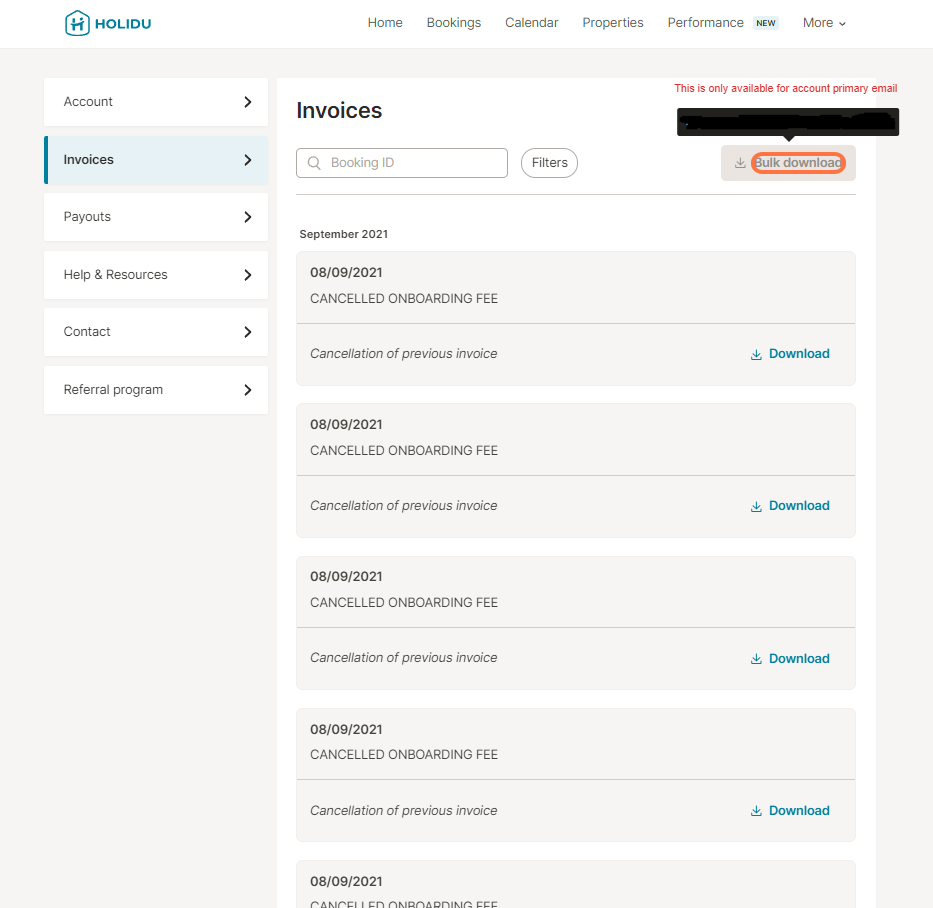Things to keep in mind when downloading invoices:
- Only the “primary email” has access to the invoices and payouts sections. Collaborators do not have access to them.
- “Bulk download” is only possible on a web browser (not on mobile/app).
- Before selecting the bulk download, you must choose the date range for which you want to download the invoices.
- Important: When uploading the date range, this only applies to the dates when the invoices were issued.
- The date range between “From” and “To” cannot exceed 12 months.
- Invoices marked as “Cancellation of previous invoice” are not downloadable. If you have 4 invoices but 1 of them is a cancellation of the previous invoice, then only 3 invoices will be downloaded.
Follow the steps to download your invoices:
1. Click on More to display the menu options.
2. Click on Invoices.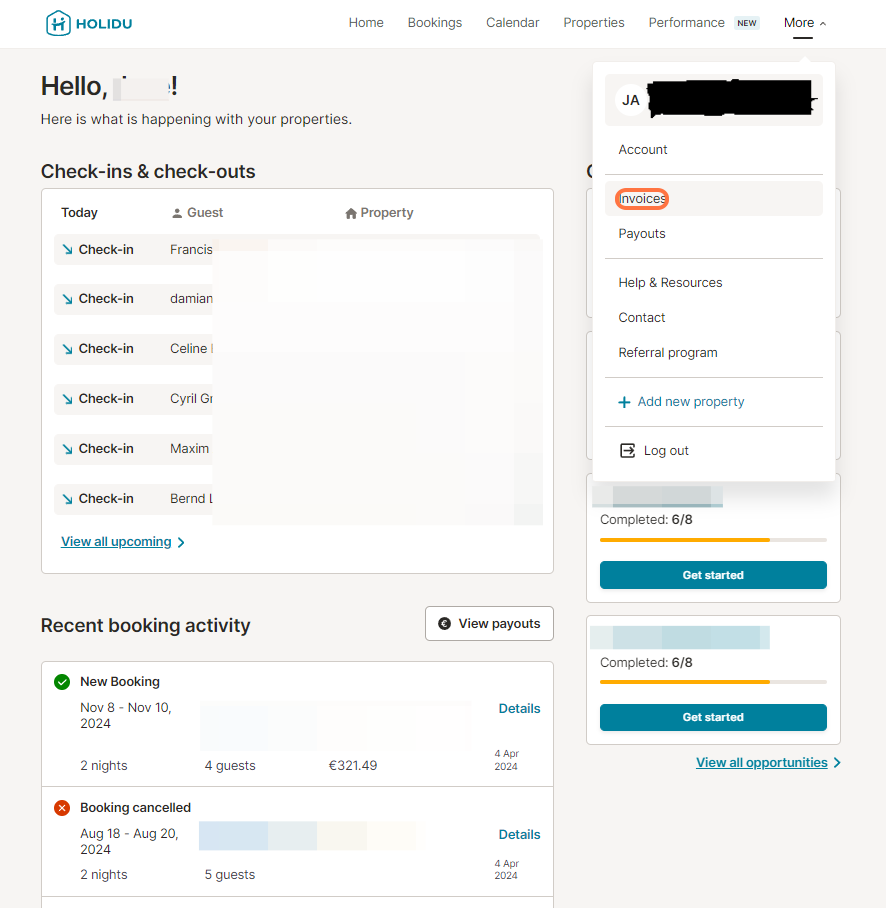
3. You can filter by using the Booking ID.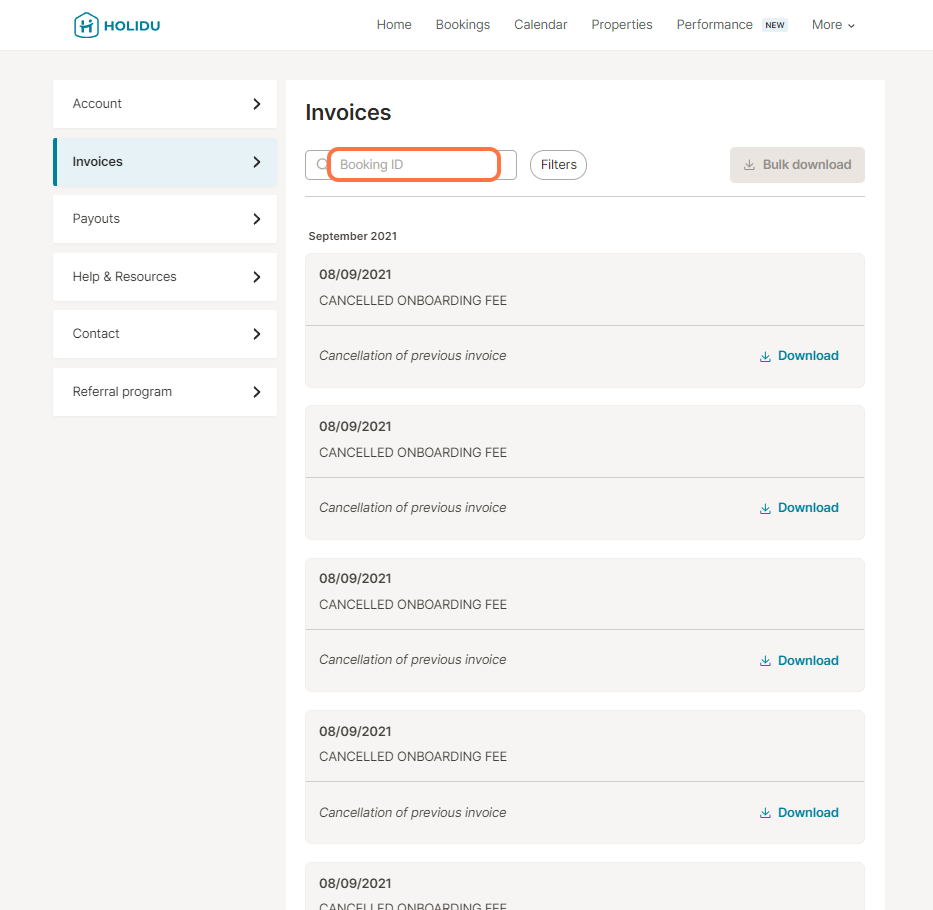
4. Or click on Filters and select the specific period you want to check.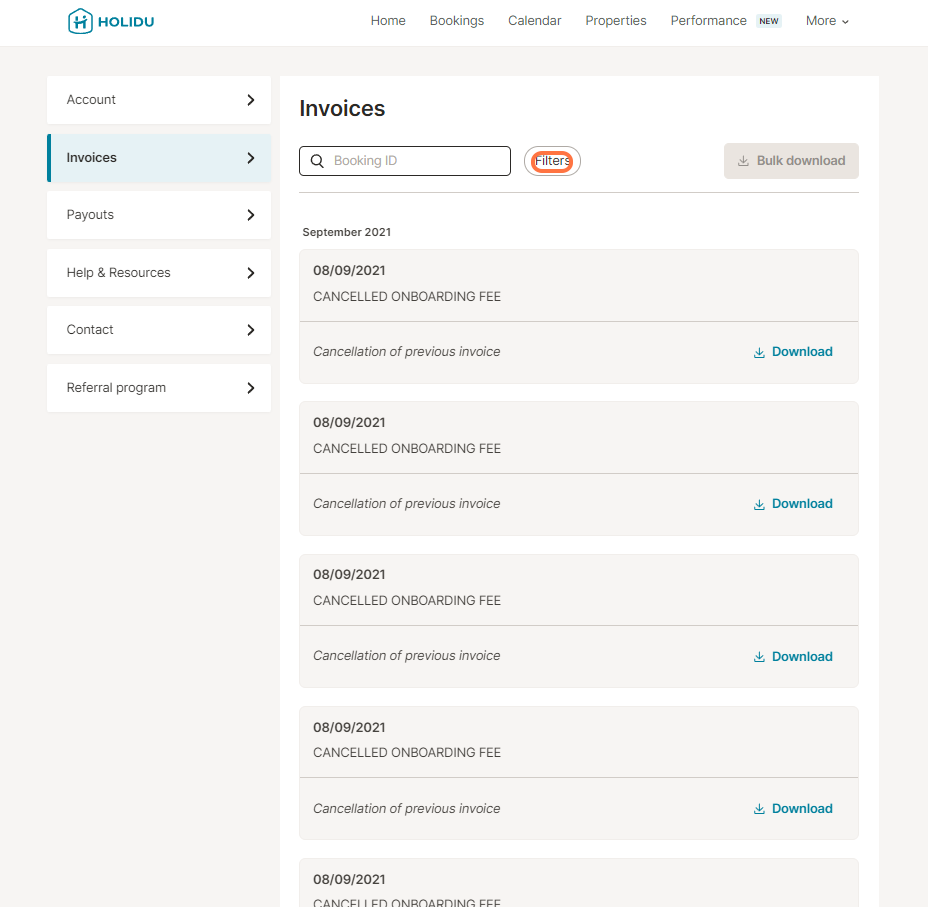
5. Last step, click on Bulk download